
Celestix Networks, Inc.
Americas: +1 510 668 0700
EMEA : +44 20 3900 3737
Asia : +65 6958 0822
Japan : +81 3 5210 2991
InstaSafe Agent would connect automatically without user input, post validating the user-specific InstaSafe Certificate on the device and on the basis of the security checks carried out transparently in the background. Security checks can include Device Binding, Geo-Location Binding, and Device Checks.
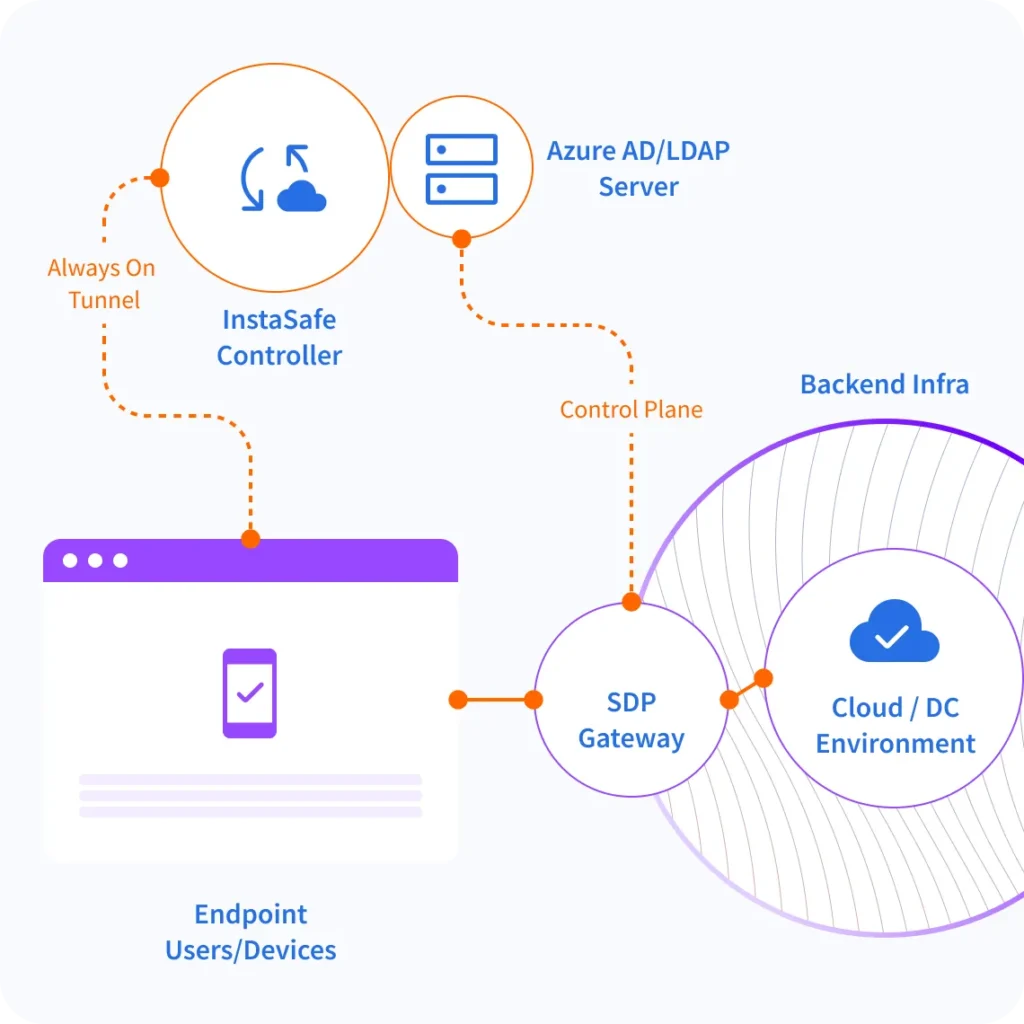
With Always On, you can restrict application access based on traffic. You can choose an authentication method to initiate the connection.
Users will have seamless access to corporate networks and applications as soon as they switch on the device if they are working remotely.
IT administrators can set granular access control for users and user groups on which applications they can access on a “Need to Know Basis”
Helps in easy management of devices and users outside of the network. Easy to deploy and easy to scale based on demand. No hardware configuration required.
Always On functionality helps to stay connected with the corporate network and establish VPN tunnel as soon as the user switches on the device. There is no need to login to Zero Trust agent to establish connection and provide secure connection to the corporate network.
With Always ON functionality, organizations can keep all digital assets fully protected and provide secure access for remote workers across all devices. Always On can help to prevent data leakage while using public Wifi connection.
InstaSafe is more suitable for accessing Network Applications.
InstaSafe supports all types of operating systems that includes Windows, Linux, and MacOS.
InstaSafe integrates seamlessly with every internal applications, databases, and cloud


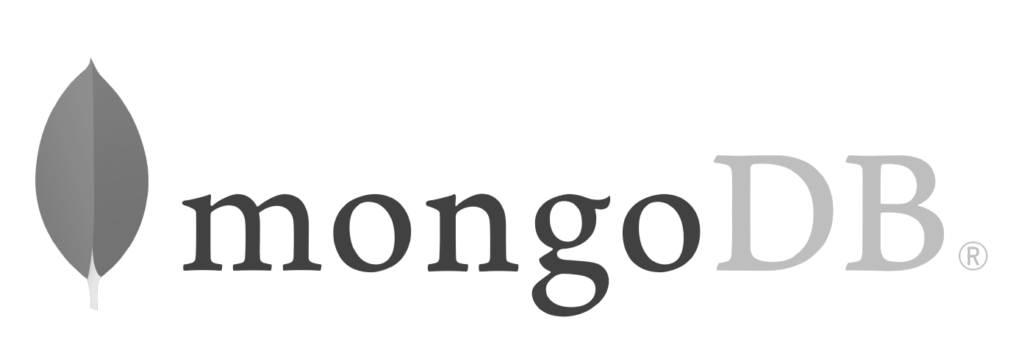
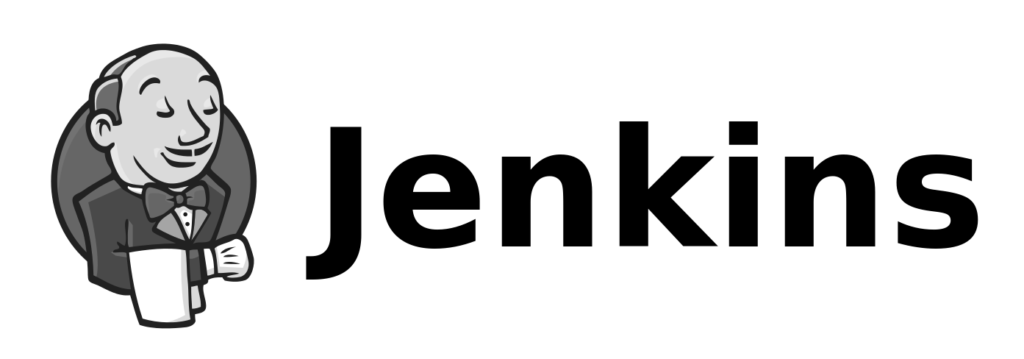
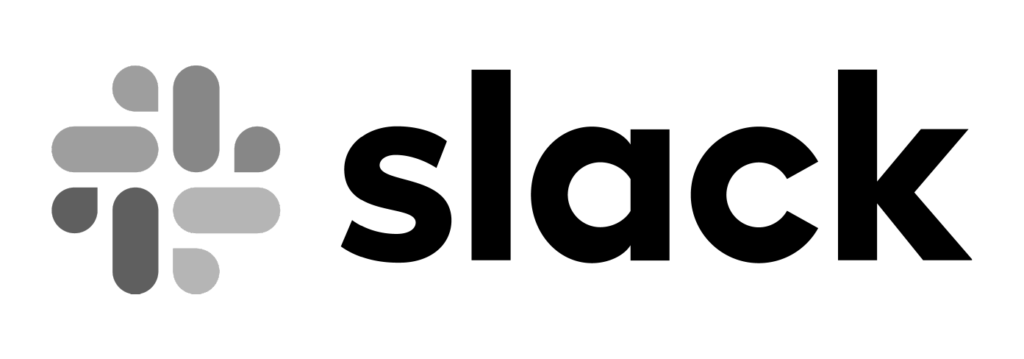

Celestix Instasafe MFA, powered by the Authenticator Application supports and complements InstaSafe’s other Zero trust capabilities

Celestix Networks, Inc.
Americas: +1 510 668 0700
EMEA : +44 20 3900 3737
Asia : +65 6958 0822
Japan : +81 3 5210 2991